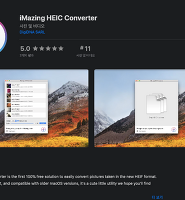| 일 | 월 | 화 | 수 | 목 | 금 | 토 |
|---|---|---|---|---|---|---|
| 1 | 2 | 3 | 4 | |||
| 5 | 6 | 7 | 8 | 9 | 10 | 11 |
| 12 | 13 | 14 | 15 | 16 | 17 | 18 |
| 19 | 20 | 21 | 22 | 23 | 24 | 25 |
| 26 | 27 | 28 | 29 | 30 | 31 |
- 느낌 사진
- postgresql 비밀번호 변경
- 톰캣 서비스 등록
- 두바이여행
- 프랑크푸르트 여행
- postgresql 비밀번호 초기화
- 경주
- Trou aux Biches
- duabi
- openstack
- mauritius
- 모리셔스리조트
- 경주 여행
- Sony A850
- r
- 모리셔스
- mauritius casela
- 독일여행
- postgresql 설치
- Melbourne 여행
- cloud foundry
- 두바이
- 서울야경
- 모리셔스여행
- 서울 야경
- 모리셔스 카젤라
- 모리셔스 카셀라
- bind9
- 모리셔스 여행
- 트루오비쉬
- Today
- Total
I.K.Picture & IT Info.
[Mac OS X] Maven 설치 (오류 해결) 본문
MAC OS X 에 Maven 을 설치하기 위해서는 brew 를 사용합니다.
그런데...
제께 이상한건지 ... 단순히 brew install maven 을 하면 오류가 나더군요...
Error: The following directories are not writable by your user:
/usr/local/share/man/man3
/usr/local/share/man/man5
/usr/local/share/man/man7
이 부분은 해당 폴더에 권한이 없어서 오류가 나는 것이니...
아래 명령어로 이를 해결해줍니다.
$ sudo chown -R $(whoami) /usr/local/share/man/man3 /usr/local/share/man/man5 /usr/local/share/man/man7
그 다음에 설치하려고 하니... 또 gcc 가 없다고 오류가 아래처럼 나더군요..
|
Error: An exception occurred within a child process: CompilerSelectionError: maven cannot be built with any available compilers. Install GNU's GCC: brew install gcc |
그래서 gcc를 설치하려고 하니 또... 오류가 납니다... 아래처럼요...
$brew install gcc
|
Error: The following formula gcc cannot be installed as binary package and must be built from source. Install the Command Line Tools: xcode-select --install |
위 오류 말대로
$xcode-select --install 을 수행하여 설치를 수행합니다.
그런 후 maven 을 설치하면 설치가 됩니다.
순서를 정리해보면 다음과 같습니다.
$sudo chown -R $(whoami) /usr/local/share/man/man3 /usr/local/share/man/man5 /usr/local/share/man/man7
$xcode-select --install
$brew install gcc
$brew install maven
'Desktop and Mobile > Apple(iOS,Mac)' 카테고리의 다른 글
| [MAC OS X] HEIC to JPG 파일 변환 프로그램 iMazing HEIC Converter (0) | 2021.01.20 |
|---|---|
| [Parallels] Windows에서 Ctrl 키 적용하기 (0) | 2020.09.17 |
| 학교 교직원 / 학생 이메일로 Parallels 싸게 구매하기 (4) | 2019.09.28 |
| macOS, iOS, iPadOS, tvOS 등 공개 베타 소프트웨어 설치하기 (0) | 2019.08.19 |
| 오래된 맥 에어(2010년 버전) Windows 10 설치 방법 (0) | 2016.06.24 |