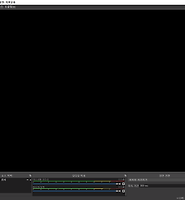| 일 | 월 | 화 | 수 | 목 | 금 | 토 |
|---|---|---|---|---|---|---|
| 1 | 2 | 3 | 4 | |||
| 5 | 6 | 7 | 8 | 9 | 10 | 11 |
| 12 | 13 | 14 | 15 | 16 | 17 | 18 |
| 19 | 20 | 21 | 22 | 23 | 24 | 25 |
| 26 | 27 | 28 | 29 | 30 | 31 |
- 모리셔스 여행
- Sony A850
- 서울야경
- 프랑크푸르트 여행
- mauritius
- mauritius casela
- postgresql 비밀번호 초기화
- 경주
- cloud foundry
- 두바이여행
- 모리셔스여행
- 서울 야경
- postgresql 설치
- 트루오비쉬
- r
- bind9
- 톰캣 서비스 등록
- postgresql 비밀번호 변경
- 모리셔스 카셀라
- 경주 여행
- duabi
- 모리셔스리조트
- 모리셔스
- openstack
- Melbourne 여행
- 모리셔스 카젤라
- Trou aux Biches
- 느낌 사진
- 두바이
- 독일여행
- Today
- Total
I.K.Picture & IT Info.
[Windows Terminal] 앱 스토어 오류 시 수동 설치 본문
windows terminal 앱은 기존 cmd를 보완한 것으로
참 쓰기 유용합니다.
windows 10에서 사용 가능하구요
혹시 앱 스토어에서 오류가 나시는 분들은 아래 github를 통해 다운로드 받을 수 있습니다.
github release 위치.. 1.5 버전.. (2021. 02. 02)
github.com/microsoft/terminal/releases/tag/v1.5.10271.0
다운로드 받으면 바로 사용할 수 있지만,
좀 더 편리한 설정을 위한 스크립트를 공유 드립니다.
// add intruder
{ "command": {"action": "copy", "singleLine": false }, "keys": "ctrl+c" },
{ "command": "paste", "keys": "ctrl+v" },
{ "command": { "action": "splitPane", "split": "vertical", "splitMode": "duplicate" }, "keys": "alt+shift+v" },
{ "command": { "action": "splitPane", "split": "horizontal","splitMode": "duplicate" }, "keys": "alt+shift+h" },
{ "command": { "action": "splitPane", "split": "auto", "splitMode": "duplicate" }, "keys": "alt+shift+a" },
//closePane
//add intruder switching pane
{ "command": { "action": "moveFocus", "direction": "down" }, "keys": "alt+down" },
{ "command": { "action": "moveFocus", "direction": "left" }, "keys": "alt+left" },
{ "command": { "action": "moveFocus", "direction": "right" }, "keys": "alt+right" },
{ "command": { "action": "moveFocus", "direction": "up" }, "keys": "alt+up" },
//add intruder resizing pane
{ "command": { "action": "resizePane", "direction": "down" }, "keys": "alt+shift+down" },
{ "command": { "action": "resizePane", "direction": "left" }, "keys": "alt+shift+left" },
{ "command": { "action": "resizePane", "direction": "right" }, "keys": "alt+shift+right" },
{ "command": { "action": "resizePane", "direction": "up" }, "keys": "alt+shift+up" },
'Desktop and Mobile > Windows' 카테고리의 다른 글
| [OBS Studio] 카메라 사각형 모양 원형으로 변경하기 (2) | 2020.08.29 |
|---|---|
| [windows 10] 설치 시 "파티션 X에 Windows를 설치할 수 없습니다" 메시지 (0) | 2020.08.04 |
| [Windows 10 Tip] 듀얼 모니터 사용 시 작업 표시줄 설정 (0) | 2020.07.22 |
| [OBS Studio] 소개 및 데스크톱 화면 검은색 현상 (0) | 2020.07.22 |
| [windows] C 드라이브 용량 조금이라도 확보하기 (0) | 2020.06.30 |