| 일 | 월 | 화 | 수 | 목 | 금 | 토 |
|---|---|---|---|---|---|---|
| 1 | 2 | 3 | 4 | |||
| 5 | 6 | 7 | 8 | 9 | 10 | 11 |
| 12 | 13 | 14 | 15 | 16 | 17 | 18 |
| 19 | 20 | 21 | 22 | 23 | 24 | 25 |
| 26 | 27 | 28 | 29 | 30 | 31 |
- 경주 여행
- postgresql 비밀번호 변경
- bind9
- 모리셔스
- duabi
- 두바이
- 모리셔스 여행
- 모리셔스 카셀라
- cloud foundry
- mauritius
- openstack
- Sony A850
- Trou aux Biches
- 트루오비쉬
- postgresql 비밀번호 초기화
- mauritius casela
- postgresql 설치
- 서울야경
- 프랑크푸르트 여행
- 서울 야경
- Melbourne 여행
- 느낌 사진
- r
- 경주
- 모리셔스 카젤라
- 독일여행
- 톰캣 서비스 등록
- 두바이여행
- 모리셔스여행
- 모리셔스리조트
- Today
- Total
I.K.Picture & IT Info.
Google Chrome Remote Desktop Ubuntu 설치 본문
구글 크롬 리모트 데스크톱을 우분투에 설치할 때
살짝 문제가 있더라구요
그 부분을 완벽한 해결은 아니지만 어느정도 해결하기 위한 방법 중 하나를 아래에 정리해 보았습니다.

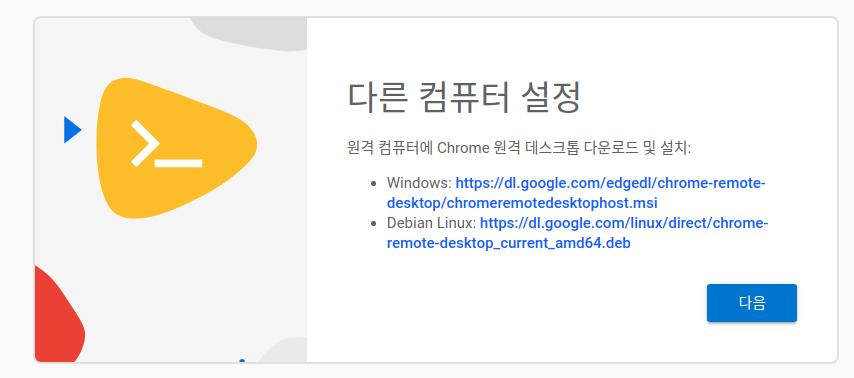



sudo /opt/google/chrome-remote-desktop/chrome-remote-desktop --stop
sudo cp /opt/google/chrome-remote-desktop/chrome-remote-desktop /opt/google/chrome-remote-desktop/chrome-remote-desktop.orig
DEFAULT_SIZES = "1920x1080"
FIRST_X_DISPLAY_NUMBER = 0
주석
#while os.path.exists(X_LOCK_FILE_TEMPLATE % display):
#display += 1
def launch_session(self, x_args):
self._init_child_env()
self._setup_pulseaudio()
self._setup_gnubby()
#self._launch_x_server(x_args)
#self._launch_x_session()
display = self.get_unused_display_number()
self.child_env["DISPLAY"] = ":%d" % display
sudo /opt/google/chrome-remote-desktop/chrome-remote-desktop --start
'Desktop and Mobile > Linux' 카테고리의 다른 글
| [CentOS 8] Tomcat 설치 후 서비스 등록 (dnf No URLs in mirrorlist) (0) | 2022.10.20 |
|---|---|
| 리눅스 프로세스 확인 및 강제 종료 (0) | 2021.10.04 |
| [centos/ubuntu]톰캣 일반 사용자 80 바인드 (0) | 2021.02.10 |
| [ubuntu] 18.04 이상 synergy 에서 System tray is unavailable, don't close your window 오류가 뜰 경우 (0) | 2021.01.11 |
| [ubuntu] LVM 기반 디스크 확장하기 (0) | 2021.01.07 |

